Word, ugh. What is it good for?
 |  |
Betsy McKenzie has provided the world of legal blogging a fantastic service: she has compiled a definitive list of websites trashing Microsoft Word. Bill Gates's word processor probably delivers more anger in our verbally intense profession than any other computer application. Once upon a time I named the now-extinct Ms. Dewey "Microsoft's worst product ever." Check that. Ms. Dewey is dead; Word lingers on.
We bloggers have additional reason to hate Word. Blog posts or (God forbid) key snippets of HTML or Javascript used to enhance blog posts and templates, if composed or filtered through Microsoft Word, will acquire all sorts of deviant code. It looks vaguely like [o:p] — I dare not render it precisely, even by way of demonstration, because of this five-character string's potential to wreak technological havoc. If you're lucky, the Word-contaminated post won't render in your blogging platform's preview function, and you know better than to mash the "publish" button. If you're unlucky, it looks good enough on your screen, and your decision to publish then destroys a bunch of RSS feeds and XML scripts that power other people's blogs and websites.
XML, by the way, is to HTML as messenger RNA is to DNA. The engine beneath the beautiful world of Web 2.0, extensible markup language is our friend. Microsoft Word is not. Deviant coding turns Word into the Natasha Henstridge of software. Who is Natasha Henstridge? You can be forgiven for forgetting her appearance in the 1995 film, Species:
That's right. Microsoft Word looks pretty from a distance. When you get close to her, you find out that she carries alien-corrupted DNA. Too late! She's already drilling a hole in your skull with her tongue.
Now that I have subjected you to old science fiction cinema that is as gory as it is bad, I owe you a MoneyLaw payoff. Here it is:
Microsoft Word, for all its horrors, prevails throughout the world of computing solely by virtue of its ubiquity. We use it because everyone else does. And even though it's bad, we keep using it because it would cost us too much to switch to smarter software, both in terms of having to buy the new stuff and in terms of losing touch with the people who stuck with Word.
To make the same point in fancy jargon of the sort that makes law review editors swoon: Nearly universal adoption of Microsoft Word confers upon this admittedly defective product a powerful network externality. The marketplace recognizes the defect, but switching costs obstruct the triumph of consumer choice. As a result, a technological lock-in secures Word's dominant market share, and any power that Microsoft enjoys over the power for word processing software arguably should be vulnerable to attack under, say, section 2 of the Sherman Antitrust Act.
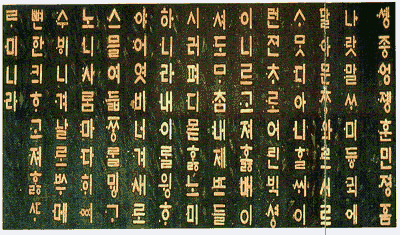 The world is filled with lock-ins of this sort. It isn't just technology. China clings to the horrifically misnamed Simplified Chinese writing system, and Japanese orthography still relies predominantly on kanji, even though both languages have homegrown phonetic writing systems. Some variant of the bopomofo phonetic alphabet can handle just about every Sino-Tibetan language; Hmong and Vietnamese got a little help from religiously inclined outsiders who adapted the Roman alphabet. Japanese has not one but two complete syllabaries: hiragana and katakana. At some point the Koreans overthrew the tyranny of Chinese-influenced ideograms once and for all, and as a result, to see a Korean word is to know instantly how to pronounce it.
The world is filled with lock-ins of this sort. It isn't just technology. China clings to the horrifically misnamed Simplified Chinese writing system, and Japanese orthography still relies predominantly on kanji, even though both languages have homegrown phonetic writing systems. Some variant of the bopomofo phonetic alphabet can handle just about every Sino-Tibetan language; Hmong and Vietnamese got a little help from religiously inclined outsiders who adapted the Roman alphabet. Japanese has not one but two complete syllabaries: hiragana and katakana. At some point the Koreans overthrew the tyranny of Chinese-influenced ideograms once and for all, and as a result, to see a Korean word is to know instantly how to pronounce it.Are there similar lock-ins in legal education? As Jeff Harrison has just discussed, perhaps teaching methods masquerading as "Socratic" number among them. Better yet, are there ways to defeat the truly debilitating lock-ins?
The example of Korean orthography is both instructive and inspiring. Lock-in is probably the way of the world; look at the number of people condemned for the foreseeable future to writing ideograms while perfectly workable phonetic alphabets and syllabaries are waiting in the wings. But the Hermit Kingdom did something truly transformative over the course of its linguistic history and adopted an ingenious, fully phonetic writing system not because of, but in spite of, the elite prestige that had accumulated in mastery of the old Chinese-influenced system of ideograms.
And that is why MoneyLaw, if it ever does decide to adopt an official east Asian language, will bypass Mandarin and Japanese in favor of Korean.













3 Comments:
For the record, I oppose any potential move by MoneyLaw to Korean, because I already have sunk costs invested in Chinese and Japanese.
I suspect there are actually two network effects that prevent law profs from switching away from Word. Personally, I have managed to purge my life of all Microsoft bugware (step one: get a Mac) except Word. As is true for so many people, it is the single most critical piece of software that I use, and it is also the only piece of software I use that crashes routinely. But I've tried the alternatives, and with the exception of NeoOffice (which is free, admittedly, but also even more bloated and even slower than Word), none of them feature soft internal cross-referencing. That includes the elegant, polyglot, fast, stable, and inexpensive Israeli-grown concoction, Mellel. So why do I need soft internal cross-referencing?
Hello, Bluebook.
The leading alternative to Word, WordPerfect, has an excellent soft internal cross-referencing function. Unfortunately, it doesn't handle Chinese characters easily (and I assume other East Asian scripts as well), so I'm stuck with Word for a lot of my work.
True. One can use WordPerfect for soft internal x-refs. But then one has to run Windows, as there has been no Mac version of WordPerfect for years. Cure worse than the disease, blah blah blah.
Post a Comment
<< Home